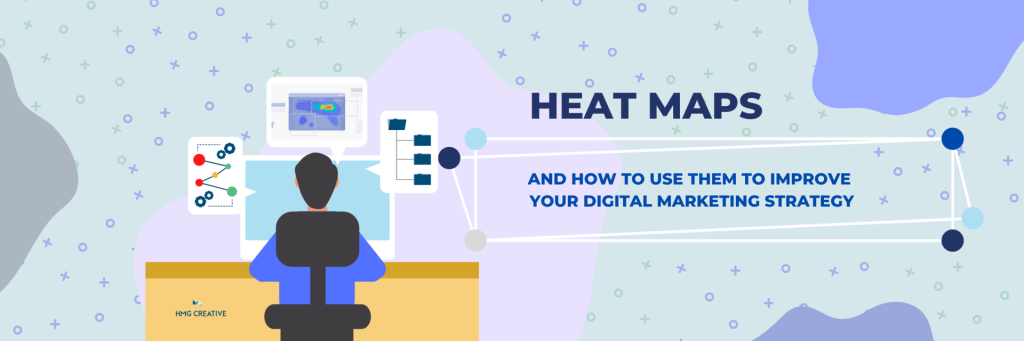Using a heat map is a great way to understand your visitors’ behavior. By identifying the areas where visitors are spending the most time, you can optimize your pages to increase conversions and growth. If you’re not sure where to start, it’s simple to get started with a heat mapping tool or a spreadsheet. Most heatmaps only take a few minutes to set up, and you can then access reports to see exactly where your visitors are spending most of their time. Heatmaps can become even more powerful when connected to web analytics tools.
How to Get Started with Heat Maps
Heat map tools are surprisingly affordable and there is a variety of platforms to choose from on the internet. Look for a heat map that is easy to install and comes with a free trial period. Be sure to check that it monitors your KPIs and can connect with your other desired tools.
Benefits of Using a Heat Map
It’s important to consider the data source in the context of your site’s goals. For example, a heat map can help you understand how visitors spend time using your website. It can even be used to generate reports for your business. It’s also helpful to know what your visitors do when they visit your site. By understanding these areas, it can help us to better optimize our content to cater to those needs.
Optimizing Page Structures and Layouts
Another good reason to use heat maps is to uncover and understand the patterns that they reveal. A good heat map will help you determine whether you’re making the right decisions about your website’s design. The best heat maps will provide actionable insights into how visitors are using your site. By using these visualizations, you can make better decisions for your business. Just keep in mind that they’re not perfect, so you need to be patient.
For instance, if users are spending a lot of time on a content section, you might consider moving it higher up on the page and adding internal links to other relevant content. If users are ignoring a contact form, you may need a better call to action.
Understanding Seasonality
As with any data visualization, heat Maps are a good way to help in determining how to optimize your site and content. To do so, you’ll need to carefully consider your sample period. During holiday seasons, such as the lead up to Christmas, you might see a huge surge in sales for an online store. Gym websites might see more traffic during January because of New Year resolutions. Dentists will see more appointments at the end of summer before school starts. You’ll want to consider the seasonality of behavior during these periods and special occasions. Heat Maps can help you see where and how users are acting during these different time periods and seasons.
How to Read a Heat Map
While color is a key component of a heat map, it’s also an important feature for its design. It will help you analyze the data better and make the best decisions. The color palette should match the data type. If a value has zero points, a sequential color bar is used. Similarly, a divergent color bar is used when the value is not linear. A legend will help you understand the values. A cell-value annotation is an excellent way to explain how the values of the heat Map relate to each other.
A heat map is a great way to understand a website’s traffic. By analyzing the movement of a user’s cursor on a page, you can see which pages are causing the most traffic, and which are generating the most revenue. Furthermore, it will help you determine the best time to make changes and optimize your site for better traffic. The right color scheme will maximize your profits. By understanding how to use a heat map, you can make decisions about the types of content on your site.
Improving Your UX with Heat Maps
Using a heat map is a great way to improve website traffic. It shows where users click on a website’s banners, links, or text. The heat map also helps you see where visitors are most likely to click on certain items. This is an essential part of any marketing strategy. The heat map can help you make better decisions by improving your website’s content. This can lead to an increase in traffic and profit. This can be accomplished with quick and consistent heat Map monitoring.
While a heat map is an excellent tool to analyze user behavior, it’s not a substitute for a high-quality website. This tool can be used to analyze traffic patterns and determine which areas of a website can be improved for better navigation. By analyzing the heat map, you can make better decisions regarding site design and traffic. It is a great way to improve your site’s traffic. It can help you understand which parts of the site users are the most important.
Heat Maps and SEO
A heat map will also show the click rates of individual elements and calls-to-actions. You can use it to see how users navigate your website and to improve the design of the page. You can even get a heat map that shows which pages have the highest traffic and convert the most. This tool can be very helpful for your SEO and post-click landing pages. It is a great tool for improving your website’s traffic. This data driven approach also allows dental websites to align technical SEO with real user intent, strengthening rankings while supporting patient acquisition goals. With experienced guidance from dentalseoexpertsusa.com, these insights are applied with precision, helping dental practices optimize their online presence, improve performance across search results, and turn website traffic into consistent, measurable growth.
How to Get Started
If you would like to learn more about heat Maps or would like to use them on your website. Get in touch with the team at HMG Creative. We utilize heat Maps and other cutting-edge tools to provide consummate digital marketing services to our clients.