Evolving with AI in the Design Community
As generative AI advances allowing ChatGPT to write copy in a matter of seconds and Midjourney to create a product mock-up in a blink, it’s understandable why designers everywhere are worried about their jobs. Although AI becomes more powerful each day it’s important to understand that there are aspects of design that will always need a human touch. After all, AI still can’t figure out how many fingers humans have and continues to generate 14-fingered handshakes! To see AI as a tool rather than a threat we have to understand where artificial intelligence excels and where it falls short. Design jobs will be safe and even more efficient as long as designers can evolve alongside AI rather than get left in its flawlessly rendered dust.

The Types of AI We’re Talking About
We’ve been on a fast track to this point since 1950 when the father of modern computer science, Alan Turing, asked the igniting question “Can machines think”’. Artificial Intelligence is not new, it’s just that recently AI’s capabilities have advanced so rapidly and become so sophisticated that the public is paying attention. And for the first time, the public is kind of scared. When IBM’s Deep Blue beat the chess world champion in 1967 the world found it pretty cool, but the idea of a program beating us out of our jobs in 2023 is a bit less amusing.
But it’s not a chess-playing robot we’re up against, it’s a number of generative AI programs that allow machines to generate new data based on an old data set. Essentially, a computer that can learn. The creation of the first generative adversarial neural network in 2014 has since opened doors for new generative AI models such as OpenAI’s DALL-E 2 and ChatGPT, Midjourney, Microsoft Bing Image Creator, and Stable Diffusion.
These AIs take a query, essentially a text prompt or command, and generate an output. This output could be a text response or a digital image. ChatGPT gives text feedback whereas DALL-E 2, Midjourney, Microsoft Bing Image Creator, and Stable Diffusion generate images. While these tools all use deep learning and generative neural networks, they differ in their abilities and in the style of their renderings. Understanding how to write an effective query and get AI to work for you rather than against you is half the battle designers are going through in trying to evolve with AI.
What AI does well
Inspiring Creativity
We’ve all experienced some type of creative block in our lives. Whether it be artist block where you just can’t ideate what to create or writer’s block where the words simply won’t come, it sucks to feel stuck. This is where AI can truly be used as a tool to spur your own creativity. Many of us don’t want to use AI to completely do our work for us, and wanting to keep this autonomy where our work is our own is understandable. But in order to expand our skills and efficiency as AI expands its know-how, we have to work with it rather than against it.
Using AI image generators and ChatGPT are fantastic ways to get inspired. By simply typing a query explaining what exactly you’re working on and what you want AI to show you, you can get some pretty thought-provoking outputs. Below are some examples of queries that could be used for different types of physical and digital design projects and what different AI programs came up with.
Query: “Detailed mural depicting a community coming together to plant trees, colorful, painted on brick wall”
Stable Diffusion and Microsoft Bing Image Creator gave us the following:
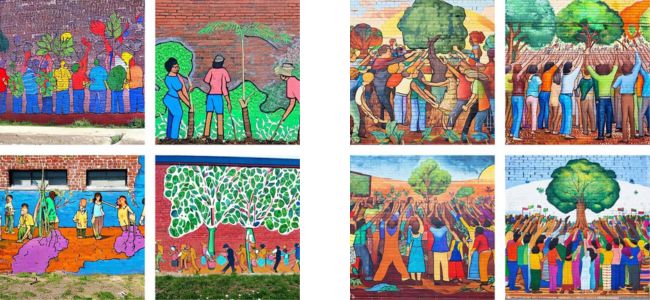
Query: “App landing page on a mobile device for a college application tracking app, bright colors, collegiate, modern, professional, easy to use”
Stable Diffusion and Microsoft Bing Image Creator gave us the following:
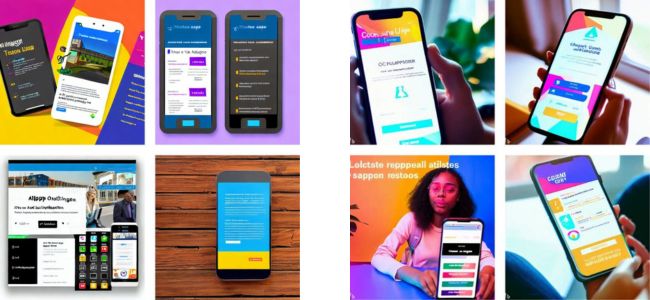
Query: “Write an intro blurb for a blog post detailing how eye tracking can be used to identify hot spots of attention on corporate websites in an informative but humanlike tone”
ChatGPT gave us the following:
“As more and more businesses move their operations online, it’s become increasingly important for corporate websites to capture and hold the attention of visitors. But how can you be sure that your website is actually engaging users? Eye tracking technology provides an innovative solution by allowing businesses to track where a user’s gaze is focused on the screen, revealing valuable insights into the areas of the website that are most effective at capturing attention. In this blog post, we’ll explore the fascinating world of eye tracking and how it can be used to identify hot spots of attention on corporate websites. So sit back, relax, and get ready to discover the secrets of successful online engagement!”
Mundane Redesign
Artificial Intelligence programs can take care of the tedious tasks that product and web designers are obligated to spend time on. With AI at your side, you can hand off repetitive duties to a machine and focus on the truly creative and human-driven aspects of your job. For example, once AI recognizes a pattern, it has the ability to apply the pattern to multiple variations of a design and create mock-ups in an instant. This capability could be especially useful when testing out different color schemes for a site, creating product packaging in different languages, or making different content sets for A/B testing.

A great example of this is the Nutella Unica project. This advertising campaign, created in collaboration with ad agency Oglivy & Mather Italia, used AI to generate millions of unique packaging designs for the famous hazelnut spread. Seven million unique limited edition jars of Nutella were created and distributed all over Italy, functioning as one-of-a-kind pieces of art for customers’ pantries and proving the power of AI for design.
Although AI can do a whole lot in the design community, there’s still a plethora of functions that humans do better.
What humans do better
Creating Understanding and Enthusiasm with the Client
As you can imagine, computers are quite literal. Although the goal of AI is to create a machine that can make human decisions, the idea of empathy and emotion is still in the works. For this reason, AI falls short when communicating with clients, trying to understand exactly what the customer is looking for and getting them excited for the upcoming project and an ongoing business relationship.
For example, at HMG Creative, the first step in our process is to take our clients through a comprehensive Brand Discovery Workshop. This helps our HMG team understand their brand visually and non-visually and sets projects on the right course to reach the goals each client wants to achieve.
AI has a difficult time with this. The very human process of understanding something so intangible and unprogrammable is not something a machine can easily navigate. For example, we asked Stable Diffusion and Microsoft Bing Image Creator to generate a “website landing page with a warm homey vibe” and these are the outputs we received.

While Stable Diffusion (on the left) created some decent-looking sites, it took “homey” a little too literally and created what appear to be real estate or hotel sites. Microsoft Bing Image Creator (on the right) missed the landing page memo completely with three out of the four images and instead made cartoonish images of warm-toned homes.
Attempting another prompt, we queried Stable Diffusion and Microsoft Bing Image Creator to generate a “website landing page with a young spunky vibe for a consulting firm with Austin Texas roots” and were given these images.

While the landing pages from Stable Diffusion look sleek, they definitely don’t feel spunky, young, or communicate anything about the firm’s Austin roots. Microsoft Bing Image Creator seems to have taken the adjective “young” and assumed we meant young woman, as all the pages include a professional young lady and one output is just an image of a businesswoman- no landing page in sight. These miscalculations indicate that AI has a hard time evaluating the unique needs and vision of individual clients and struggles to analyze subjects outside of their training data sets. Since AI cannot realistically have access to all-encompassing data on every business and pick up on the nuances that human designers and marketers can, it’s not uncommon for AI to miss the mark.
In our Brand Discovery Workshops not only are we aiming to gauge what our client’s goals are and the pillars of their brand, but we’re also looking to get them excited. To set up a project for success, the client and designer must both be eager and passionate about the project at hand as well as sustaining a business relationship for the future. To achieve this we ask our clients what an ideal headline would look like for their business in a year, three years, or even five years down the line. The answers they give us aid in aligning our goals for the project with their long-term goals for the company. In turn, we can deliver valuable services to their business and equip our designers with the knowledge to create a strong online presence.
Recommendations and Persuasion
Artificial Intelligence does a fantastic job of parsing data and creating recommendations based on evidence. Without the bias that humans have, AI can look at data and make the most logical and effective recommendation available. However, with the addition of more subjective or emotional variables, Artificial Intelligence begins to lack expertise.
For example, with access to eye-tracking data or heat map reports from a URL, AI can recognize the areas of a web page that are drawing users’ attention and the areas that are being ignored. With this information, AI can make recommendations to improve user experience and make suggestions about what types of text or images catch peoples’ eye and what areas need to be beefed up with interest-peaking points. For example, AI algorithms can analyze a website and suggest changes that would make it more user-friendly, such as simplifying navigation, polishing the layout, or making it easier to find the answers to frequently asked questions.
But when prompted with the questions, “Does this website feel like it aligns with our vision and mission statement?”, “Are these calls to action too forceful and salesy for our organization’s down-to-earth vibe?”, “Does this image feel insensitive to our vulnerable user base?”, AI programs have trouble coming up with answers. Therefore, when it comes to in-depth and nonobjective recommendations, humans come in for the win.
A similar phenomenon can be observed in how AI handles persuasion. Artificial Intelligence programs such as IBM’s Project Debator have the ability to debate humans on complex topics and build persuasive arguments to make educated decisions, but the issue of the subjective remains. Blurred lines and grey areas like when to stop pushing one’s opinion and secede are tough for computers to navigate. Although programs like ChatGPT can be queried to respond in different tones, a machine like Project Debator has trouble balancing its tone between assertive and persuasive, making negotiates abrasive at times.
Designers on the other hand have the business training to present their opinions in a compelling but amiable tone. Knowing when to stop pushing an opinion and agree with the client’s wishes is one of the ways that humans dominate machines in the design business.
The Need for Imagination
At the end of the day, AI can only create from what’s already available. The sentiment of true imagination is kind of lost, especially when you can’t seem to query exactly what you’re envisioning. On top of this, AI images have a certain look to them that’s distinguishable from human-made art. Unless you specify the style you want the image in, such as in cartoon style or in Van Gogh’s style, the program kind of runs with whatever technique it thinks is best fitting. The result of this is that images with differing queries prompted by different users can end up looking very similar.

We promoted Stable Diffusion to generate a (left to right) “noble knight”, “brave knight”, “knight from battle”, and a “knight from medieval times”. Despite the different commands, the outputs stayed relatively the same- blurred background, powerful stance, weapon in hand, and some sort of red drapery. If graphic designers and artists were tasked with these different prompts, it’s likely that we would see a range of compositions each in their own distinguishable style.
This homogeneous AI style is well recognized in the design community and is often referred to as the Dribbblisation of design. Dribbble is a self-promotion and social networking platform for digital designers to share their work online. Often times popular designs on Dribbble will get recreated and remade over and over until the designs across the site blend together- leaving only one style to triumph above all. A similar phenomenon is happening with AI, where it references so many images of the same style that almost all AI-generated images have a particular look to them.
Although many companies are “hiring” AI for their graphic design needs, we still need artists. The use of AI for design jobs lowers the market value of art- making it less unique and coveted due to how effortless AI can generate it. Humans will always have the upper hand in creating something never-before-seen because we have one power AI doesn’t- imagination.
How to Move Forward
Product managers, website designers, content creators, UX designers, graphic designers, and artists alike are all on the edge of their seats, waiting for the next advancement in AI to break the threshold and take their job. But it’s hard to sit back and focus on developing your skills with AI if you’re constantly on the edge of your seat. Artificial Intelligence is here to stay, but so are our design jobs. Learning how to use AI to amplify your strengths and advance your skills is the only way to remain at the top, and we’ve known this for a long time. As infamous graphic designer, Ken Garland stated in his 1966 Graphics Handbook, “Only two things could stop the graphic designer from growing up with the rest of the technological world: a failure to familiarize himself with the new areas of knowledge that spring up alongside his own; and an inability to free himself of the straight-jacket of his preconceptions about the kind of tasks with which he expects to be confronted.”
