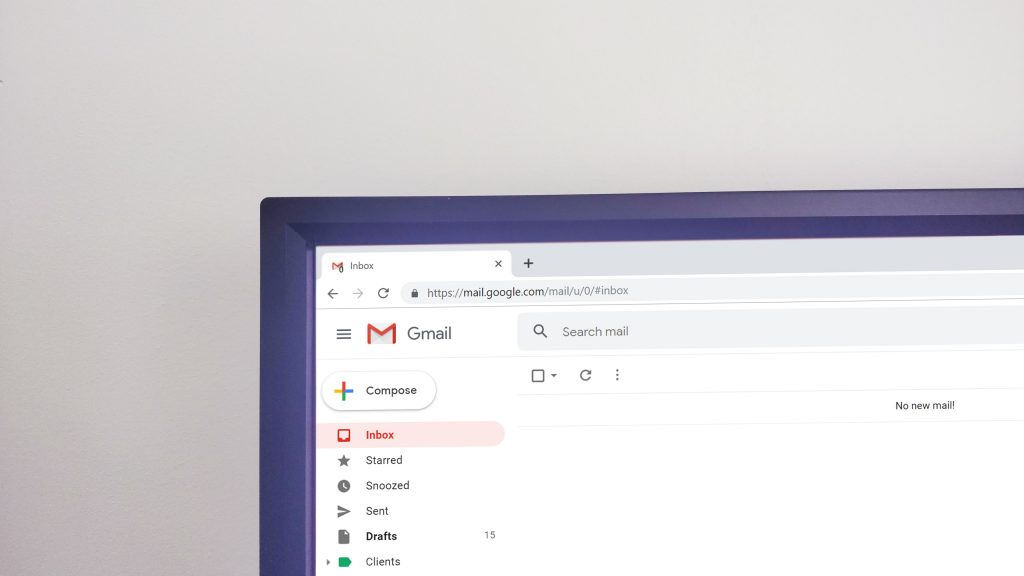For some of us, “going to work” isn’t a reality anymore. Many people have left their offices to work from home, and this isn’t always an easy transition to make, especially for those who have never worked remotely. Similarly, this can be difficult for business owners who run their business entirely or predominantly face-to-face. Adjusting to the online space can be difficult especially with the pressures of staying organized, productive, and in constant communication with your customers. To make it easier, we’re sharing some of our favorite online tools to help you and your team navigate the digital world.
Team Chat Applications
First things first — businesses must establish a clear channel of in-house communication, in order to keep a steady workflow. Whether you’re a team of 10 or 200, maintaining a central location of all communication within the company keeps things organized when working from home. Team chat apps are also a nice way to stay connected and boost morale, even if it just means saying, “Good morning!” to the team.
Our choice: Slack
Slack is the most widely used chat app across workplaces around the world. Because of its popularity, many companies are already familiar with this platform. This makes the transition into running a business online a lot smoother. Plus, it stores up to 10,000 messages for free.
Microsoft Teams
Microsoft Teams is another team chat app that offers free services. The neat thing about this platform is that when you upgrade to their Business Premium plan ($12.50 per month, per user) you get Microsoft Teams, as well the entire Office 365 suite, including Word, Excel, Powerpoint and a number of other apps.
Conference Call Services
Although many of us are limited to interacting with our roommates and families (and the occasional grocery store clerk), that doesn’t mean we have to eliminate face-to-face interactions entirely. Meetings still need to take place as usual, and that’s where video chats come in. We recommend testing them out before going into an important meeting, for any potential issues with audio, video, or internet connection.
Our choice: Zoom
Zoom has quickly become a major player in keeping businesses connected. It’s easy to use, mobile-friendly, and you can invite members of your team simply by sharing a link. Its free plan offers unlimited one-on-one meetings and conference calls with up to 100 participants.
Google Hangouts
We recommend Google Hangouts because of most people’s familiarity with Google. It’s another easy-to-use platform with free options.
Other services to explore: Nextiva, RingCentral, Skype, UberConference
Project Management Tools
If your business is new to remote work, there can be concerns for productivity. Help everyone on your team by managing tasks and projects in a centralized location. Most project management tools come with time management software, so that everyone is held accountable.
Our choice: Asana
Asana allows teams to easily organize their goals, projects, and tasks. Through visual timelines, the tool allows everyone to view each stage of a project until completion. It’s also a great way to manage workloads and track time if your business offers hourly-based services.
Trello
Collaboration and brainstorming can be difficult when your team isn’t in a room together. Luckily, Trello is a simple to-do list service, focusing on circulating ideas. It’s basically a virtual whiteboard for your team.
More tools: Basecamp, Teamwork, Proofhub
Bulk Email Platforms
As one of the main sources of communication between a business and its customers, email campaigns should be a top priority. Emailing is crucial, especially during this time, because it is a way to keep customers informed of changes in your business protocols, hours, and operations. Sending mass emails is an effective way to keep customers and clients in-the-know during this time of uncertainty. It’s also nice to keep customers updated and show that you care. We recommend using your brand to its full potential — try sending a monthly newsletter to let your community know what your business is up to!
Our choice: eConnect
We’ve used our proprietary email platform, eConnect, for years, and it’s never let us down when we’ve needed to send monthly newsletters, party invitations, and general mass emails.
Constant Contact
This is email marketing made easy! Constant Contact is an awesome platform for beginners in email marketing. This site offers customizable templates for seamless edits, email campaign ideas, and live advice from the experts.
File Storage and Document Sharing
Although working remotely and running a business online comes with its challenges, file sharing is the best way to ensure that everyone is on the same page — literally. File sharing is the closest thing to working face-to-face with team members and it promotes collaboration and a smooth workflow. Eliminate the need to send documents each time you want someone to take a look at something and store them in a searchable and shareable hub.
Our choice: Dropbox
Dropbox is a phenomenal storage platform for centralized team content. Think of this as the ultimate storage unit for all your files. From Powerpoints to photos to Google Docs, you can store them all in one location and make them easily shareable within your team. Dropbox offers a free trial and affordable pricing packages based on the size and needs of your team.
G Suite
Again, everyone knows Google. Your team is probably somewhat familiar with G Suite, making this an easy platform to utilize. Most notable for it’s auto-save feature, it allows for a collaborative workflow so you can work with other people at the same time and see live changes. Even if you don’t decide to go with G Suite for document sharing, there are so many free features that you can still use it for. This platform allows you to create documents, slideshow presentations, forms, and surveys easily!
Social Media Tools
Your social media game should be stronger than ever. Social media is the quickest method of sharing updates with your community and it’s the one many are most familiar with. Not only can you promote your brand and entertain your customers, but you can use it to make sales, market new products and services, and engage with your customers. To start, you should ensure your business has accounts on LinkedIn, Instagram, Twitter, and Facebook. Then, you get creative!
Hootsuite
One of the most important facets of social media is consistency. Take some time to establish a schedule for posts that best suites your brand and your customers. Hootsuite is a platform that allows you to schedule social media posts in advance. This eliminates the pressure of trying to manually post every day.
Canva
Canva is your best friend if you have little to no graphic design experience. This site has thousands of templates for website banners, infographics, video thumbnails, and so much more! The platform allows for easy drag and drop designing, so that you can spruce up your social media aesthetic in minutes. If you don’t know where to start, check out some of the trends in web design this year.
Unsplash
It can be difficult to create organic content, given that you aren’t living your life as you typically would. We get it, your awesome office culture doesn’t exist right now, so it can be hard to come up with photos to post or go along with newsletters, blogs, etc. Unsplash is a great site with high-quality free use photos and you can find just about everything on there!
It’s Time to Work!
Remember that running a business online, especially during a time like this, can be difficult and there will be a learning curve for many people. It’s important to stay collaborative within your team during this time apart, so we hope some of these tools help bring your team together. As a digital marketing agency, we’re also doing our best to stay in constant communication with our clients, keep our social media presence alive, and stay focused. If you need more resources or additional assistance, we want to help!